What is dax ?
DAX stands
for data analysis expressions
DAX is a
collection of functions, operators, and constants that can be used in a
formula, or expression, to calculate and return one or more values.
This some
dax function all are same to excel pivot dax functions
Why use dax..?
Create
reports that show valuable insights without using any dax formulas at all.
But
What if you
need to analyze growth percentage across product categories and for different
date ranges? Or you need to calculate
year –over-year growth compared to market trends? Dax formulas provide
this capability and many other important capabilities as well.
Learning how
to create effective dax formulas will help you get the most out of your data
When you get
the information you need
Syntax
Lets take a
look at dax formula syntax.
Syntax
includes the various elements that make up a formula
How the
formula is written.
For example let’s look at a simple dax formula for a measure
This formula
includes the following syntax elements
Measure
You type
your measure name in place
For example : I am created month
total sales so I am entered measure name month total sales
=
The equals
sign operator (=) indicates the beginning of the formula.
When
calculated it will return a result
Sum
Sum is a one
the dax function this function mainly using for total sum of number column
So I am
using this function financial reports table sales column sum
()
Parenthesis
() surround an expression containing one or more arguments. All functions require
at least one argument. An argument passes a value to a function
Dax functions reference
Topics in
this section provide in depth technical reference information for each of the
over 200 different dax functions.
Functions
are divided into categories such as statistical, filter, date and time, etc…..
1) Date & time functions
Some dax functions all default all the date & time
function return type is datetime
Default time in :12:00:00
Date : 1899:12:00:00
31st 1899--à ja1 st 1900
1)
Today ()
This function returns to the current in system format
Syntax
Today ()
1)
Now () Dax function
This function using for now system time and date format
showing
Syntax
Now ()
1)
Year ()
Returns the year of a date as a four digit integer in the
range 2017-2018
Syntax
Year (<date>)
Date : a date datetime or text format, containing the year want to find
Result
1)
Month function (DAX)
Returns the months as a number from 1 (January) to 12
(December).
Syntax
Monthe
(<date>)
Date : a date in datetime or text format
1)
Day function
Returns the day of the month, a number from 1 to 31
Syntax
DAY (<date>)
1)
Date
Returns the
specified date in datetime format
Syntax :
Date (<year>,<month>,<day>).
1)
Hour function
Returns the
hour as a number from 0(12:00 A.M.) to 23 (11:00P.M.).
Syntax
Hour
(<datetime>)
Now I am
using now dax function now its automatically shows current time and date in a
column
1)
minute
returns the minute as a number from 0 to 59, given a date and
time value.
Syntax
Minute (<datetime>)
1)
Second function (dax)
Returns the seconds of a time value, as a number from 0 to
59.
Syntax:
Second (<time>)
1) Time function (dax)
Converts hours, minutes, and seconds given as numbers to a
time in datetime format.
syntax
time(hour,minute,second).
1)
Date value function (dax)
Converts a date in the form of text to a date in datetime
format.
Syntax
Datevalue(date_text)
Text format
1)
Time value function (dax)
Converts a time in text format to a time in datetime format.
Syntax
Timevalue(time_text)
Time text format
1)
Datediff function (dax)
Returns the count of interval boundaries crossed between two
dates.
Syntax
Datediff(<start_date>,<end_date>,<interval>)
Edate function (dax)
Returns the date that is the indicated number of months
before or after the start date. Use edate to calculate maturity dates or dues
dates that fall on the same day of the month as the date of issue.
syntax
edate(<start_date>,<months>)
Eo month function (dax)
Returns the date in datetime format of the last day of the
month, before of after a specified number of months. Use emonth to calculate
maturity dates or due that fall on the last day of the month.
Syntax
Emonth (<start_date>,<months>)
Weekday function (dax)
Returns a number from 1 to 7 identifying the day of the week
of a date. By default the day ranges from 1 (Sunday) to 7 (Saturday).
Syntax
Weekday (<date>,<return_type>)
Weeknum function (dax)
Returns the week number for the given and year according to
the return_type value. The week number indicates where the week falls
numerically within a year.
Calendar function (dax)
Returns a table with a single column named “date” that contains
a contiguous set of dates. The range of dates is from the specified start date
to the specified end date, inclusive of those two dates.
Caledarauto function
(dax)
Returns a table with a single column name “date” that
contains a contiguous set of dates. The range of dates is calculated
automatically based on data in the model.










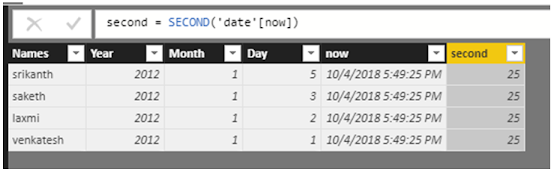













No comments:
Post a Comment